Project Collections
You can group your project into collections to make it easier for you to find them. For instance, if you are a teacher, you may want to group your student's projects by their classes.
Creating a Collection
STEP 1. In Projects, Select the projects you want to group.
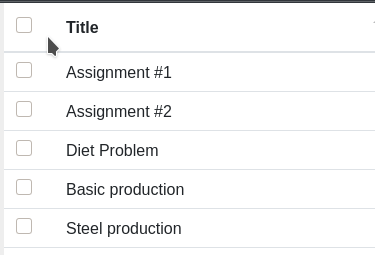
STEP 2. On the top right, Click on the Add selected projects to collection button. Click on Create New Collection and then give your collection a name.
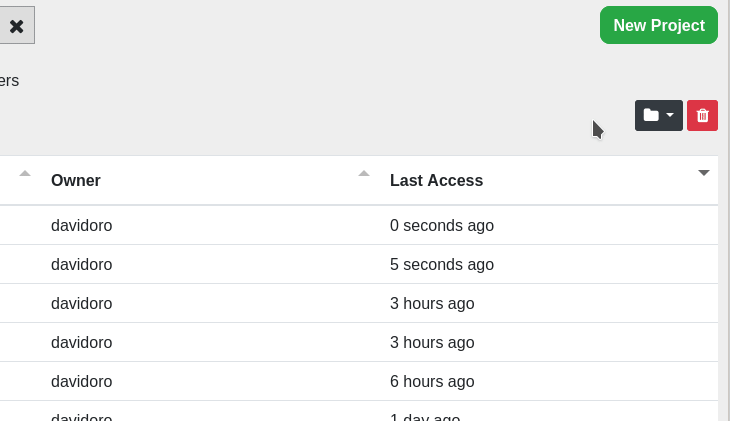
STEP 3. Alternate between different collections using the In Collection filter.
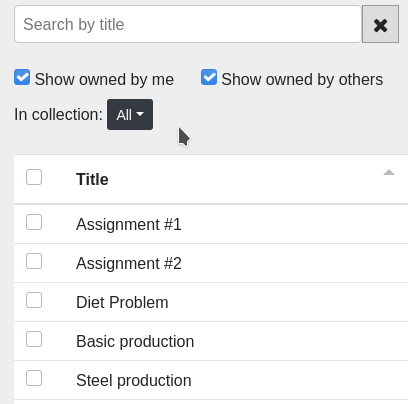
Add project to collection
To add a new project to an existing collection, you can either 1) use the Add selected projects to collection button 1) put it in the collection you want at the moment of project creation.
Delete collection
To delete a collection, select it using the In Collection filter and then click on the trash can beside its name. This does not delete the projects inside the collection, just the collection per-se.
NOTE: Each user has their own collections. Adding/removing a project to/from a collection does not affect other users whatsoever.