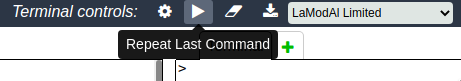Terminal Commands
Use the terminal to perform a variety of operations: run optimization solvers, query information about the selected Optimization Server, perform administrative tasks over an Optimization Server, etc. The table below shows the different commands available. You can also type help in a terminal to get a similar table. For more detailed information about how to use a command, try entering command --help in the terminal, where 'command' is the name of the command you want to know more about.
glpsol -m model_file -d data_file
neos -m model_file -d data_file -c commands_file
ampl my_file
add-user username_or_email user_group
remove-user username_or_email user_group
kill job_id
Most commands are for interacting with the currently selected PIFOP Optimization Server. Use the Drop-Down List
just above the terminal to select an Optimization Server:
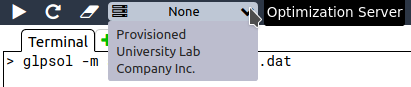
TIP: You don't have to type your long command every time. Use the Repeat Last Command button located just above the terminal. And use the Up and Down arrow keys to navigate through the terminal input history instead of retyping a previously entered command.